What’s All the Buzz About?
In today’s fast-paced digital world, everyone’s searching for the best GenAI productivity tools to stay ahead. Whether you’re brainstorming ideas, managing content, or analyzing data, these tools can transform how you work—if used wisely. Everyone’s talking about AI these days, especially Generative AI (GenAI). But does it really help us get more done—or is it just the latest trend? A group of top researchers decided to find out, and their results are surprising and useful for anyone using AI at work.
Top Benefits of Using the Best GenAI Productivity Tools
In this article, we’ll break down the best GenAI productivity tools and how they truly impact real-world results. Experts from Harvard, MIT, Warwick, and Wharton teamed up to study how GenAI affects productivity. They worked with 758 employees at Boston Consulting Group (BCG) and gave them real tasks to complete, with and without AI tools like GPT-4.
Two Kinds of Work, Two Different Results
They split the tasks into two groups:
1. Creative Tasks – Like Coming Up with New Shoe Ideas
- Some people used GenAI, others didn’t.
- They had to brainstorm cool new shoes for niche markets.
Results:
- People using GenAI finished tasks 25% faster.
- They did 12% more work overall.
- Their work was 40% better in quality.
Even better? People with less experience improved the most—by 43%! AI helped level the playing field.
2. Problem-Solving Tasks – Like Analyzing Business Issues
- They had to solve a tough business problem using interviews and data.
- GenAI gave a tricky (and wrong) suggestion on purpose.
Results:
- People who used only AI were right 60–70% of the time.
- People who didn’t use AI were right 84.5% of the time.
Why? Many just trusted what AI said without double-checking. This shows a risk: we get lazy and stop thinking for ourselves.
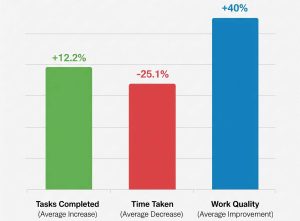 Where the Best GenAI Productivity Tools Help—and Where They Don’t
Where the Best GenAI Productivity Tools Help—and Where They Don’t
So, when is AI helpful—and when is it not?
✅ Great for: Brainstorming, writing, summarizing, getting ideas quickly.
❌ Not great for: Tasks that need careful thinking, judgment, or accuracy.
Key Lessons from the Study
- AI Can Boost Creativity: Use GenAI to get past mental blocks or create fresh ideas.
- It Speeds Things Up: For routine or creative tasks, AI saves time.
- Helps Everyone: Beginners especially get a big performance boost.
- But Be Careful: Always check AI’s answers on serious or complex problems.
Avoid the Trap: Don’t Switch Off Your Brain
One big risk? People just go along with what AI suggests without thinking it through. The study calls this being “asleep at the wheel.” AI is here to help—not replace our judgment.
How to Use GenAI the Smart Way
Wharton professor Ethan Mollick gives a great tip: Think of AI as a teammate.
Here’s how to make it work better for you:
- Test It on Everything: Try GenAI on many types of tasks to see where it shines.
- Talk to It Like a Person: Don’t just give commands. Have a conversation.
- Give It a Role: Want business advice? Ask it to be a “data nerd.” Writing a fun ad? Tell it to be a “funny marketer.”
 Tools You Can Use
Tools You Can Use
From chat assistants to data analyzers, these are the best GenAI productivity tools worth trying in 2025. Popular GenAI Tools:
- ChatGPT, GPT-4, DALL·E (OpenAI)
- Google Gemini
- Claude (Anthropic)
- GrammarlyGO, Jasper, Copy.ai
- Excel Copilot, Tableau with AI features
- No-code tools: Bubble.io, Zapier
Final Thoughts: It’s About Balance
This research gives us a clear message: GenAI is amazing—but not magic. Use AI tools for productivity but smartly. Rely on your brain for the big stuff and let AI help with the rest.
The future isn’t man vs machine. It’s man + machine. Together, we can get the best results.
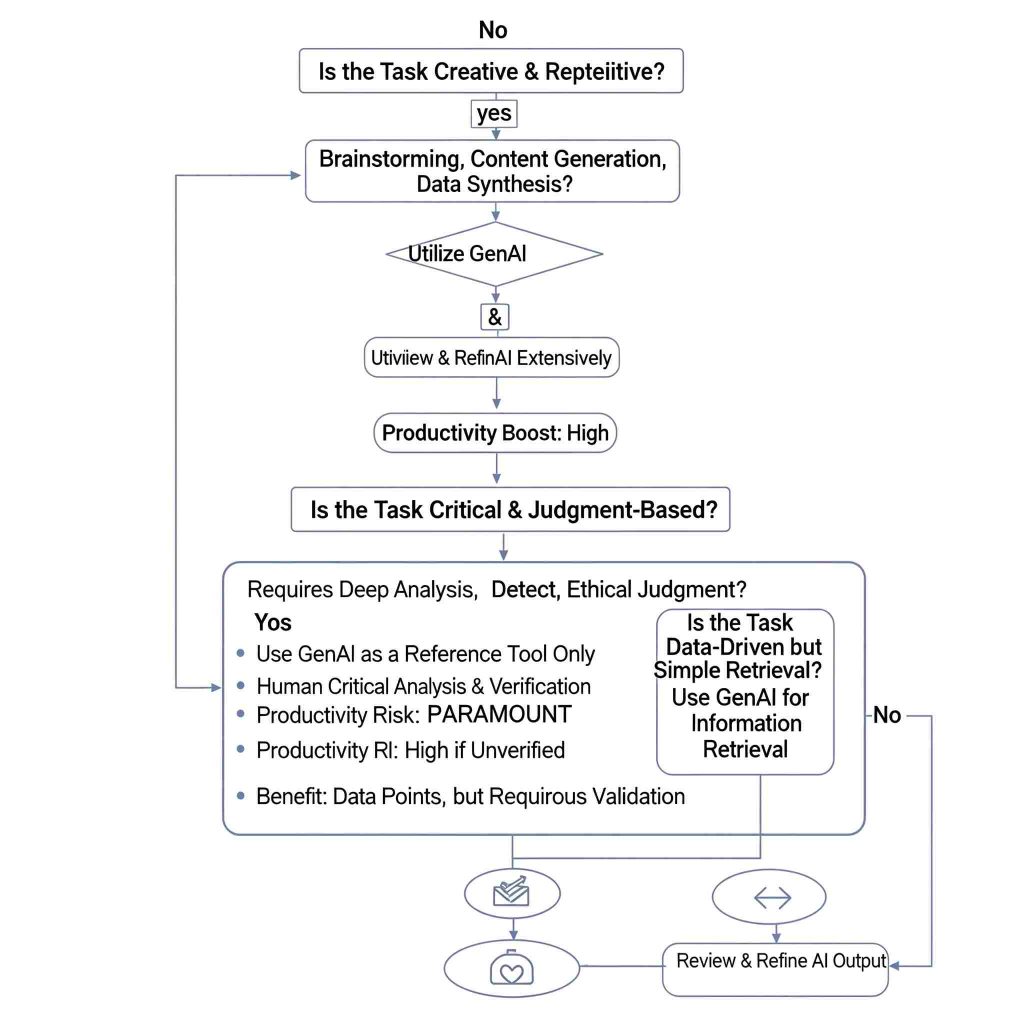
Quick FAQ
- Does GenAI always help with work?
No. It helps more with creative tasks, less with complex decision-making. - Can beginners benefit from GenAI?
Absolutely. It can help newer professionals catch up to experienced ones. - What’s the biggest risk?
Blindly trusting AI without checking its work. - What’s the smartest way to use it?
Treat it like a colleague. Ask it questions. Give it roles. But always think critically. - Should every task be done with AI?
Not really. Use it where it saves time or sparks ideas—but skip it for important decisions unless you’re reviewing carefully.



