Your Digital Playground: Building a Personal OS That Actually Works for You
Let’s just be candid here for a moment. If you’re hustling somewhere online–maybe maintaining multiple side hustles, launching a product online, or doing whatever you can to not let your inbox look like a dumpster fire–you’ll know that your personal OS setup is everything. Digital accessories are not for aesthetic wallpapering or focusing on cute widgets, though if that’s your thing, why not go on with it?
Personal OS Setup is creating a command center that keeps you locked in, cuts the chaos, and helps you chase down whatever online dream you’ve got brewing.

So, What Makes a Killer Personal OS Setup?
First things first: pick your weapon.
Windows and macOS are really the most common; they are widely available, and anyone can use them. But if you like messing with things, getting in the settings, and believing you’re a hacker in a hoodie, the open-source route could be even more sweet. Ubuntu or any other flavor of Linux would be a pretty good choice-especially when you’ll be coding your own stuff, running your servers, or would just like something that doesn’t want you to update every three seconds.
Think through your actual needs. Your personal OS setup will be based entirely on your personal daily tasks. Are you just browsing, checking email, and occasionally editing memes? Or do you need something that can handle serious multitasking, security, and customization? No shame either way, but don’t let some YouTuber convince you to install Arch Linux if you’re just trying to do your taxes.
Customizing: Don’t Just Settle for the Defaults
Honestly, the tweaks are the magic. Clean up your desktop (seriously, how long are you going to stare at those 47 random screenshots?) Set up folders. Use cloud storage like Google Drive, Dropbox, or whichever you prefer so you can just hop on to another device and not panic when your darling laptop finally needs to be consigned to the grave. Your personal OS setup will
Try out virtual desktops. It’s like having different rooms for different jobs—one for your side hustle, one for your doomscrolling, one for… whatever else you do. It keeps your brain from short-circuiting every time you alt-tab.
Stacking the Deck With Productivity Tools
Look, everyone acts like there’s one magic productivity app that’ll fix your life—spoiler: there isn’t. But some of these tools can actually help. Notion, Trello, Asana—pick your poison for project management. Toss in a Pomodoro timer for those days when your focus is just not focusing. Ambient noise apps? Weirdly effective. Using your personal OS setup, automate the boring stuff so you can spend more time on the cool parts (or just grab another coffee, whatever).
Also, don’t sleep on virtual boundaries. Set up different user profiles on your computer—one for work, one for personal. Use “Do Not Disturb” mode. Schedule breaks like you’re your own boss, because, well, you probably are at this point.
Turning Your OS Into a Money-Making Machine
Now, let’s talk about the fun part—actually making money with your setup. Your OS isn’t just a glorified Netflix machine; it’s the launchpad for passive income. Sell digital courses on Udemy or Teachable. Build and flip apps if you’ve got the chops. Design graphics and cash out on sites like Shutterstock. Affiliate marketing, online businesses, digital products—the options are endless if your digital workspace isn’t a total mess.
Pimp my OS setup, which means nothing more than making one’s life much easier. Building, testing, launching – all without tripping over one’s own files or getting lost in a million browser tabs. You work smart, not hard, don’t you ? Not quite the end of the world, because you have stuff to attend to.
Well, your personal OS setup should be home for your digital life at the end of the day. Work for you, not against you. And, if you want to give some quick shortcuts-like downloadable templates, cheat sheets, or other handy stuff-grab it down below and level up your online hustle.
The Future for the Digital Workspace
Let’s be candid: your digital workspace isn’t a one-shot-and-for-gone deal; it’s an infinite series of experiments you keep on altering, sometimes out of necessity, sometimes just because of boredom. Everything’s getting a little crazily fun with AI OSes being pushed out slowly but steadily. Imagine an OS that actually pays attention to how you work, remembers your quirks, predicts your next possible needs, and just takes care of the boring stuff for you. Suddenly, you have got time to be creative, or to chill, or to plot your next side-hustle. I mean, yes, AI OS is not yet there, but the stuff on the horizon? Kind of wonkers.
If you’ve got half an idea about the latest in tools, integrate them into your own setup, and perhaps it becomes worth something more than just a casual mention on your LinkedIn profile. And with Android not just for your phone anymore, they are putting it to good custom use as a personal operating system. That should help you not go into limbo.
Nail down your Personal OS Setup with the viewpoint in mind that it transcends the search for the “best” application—it is about building a system suitable for your odd life and its pursuits, mainly if you are hustling for that sweet online cash. Seriously, are we all so-called efficiency-seekers, or is the real flex a creation of such a digital space that allows one to breathe and create? Just a thought.
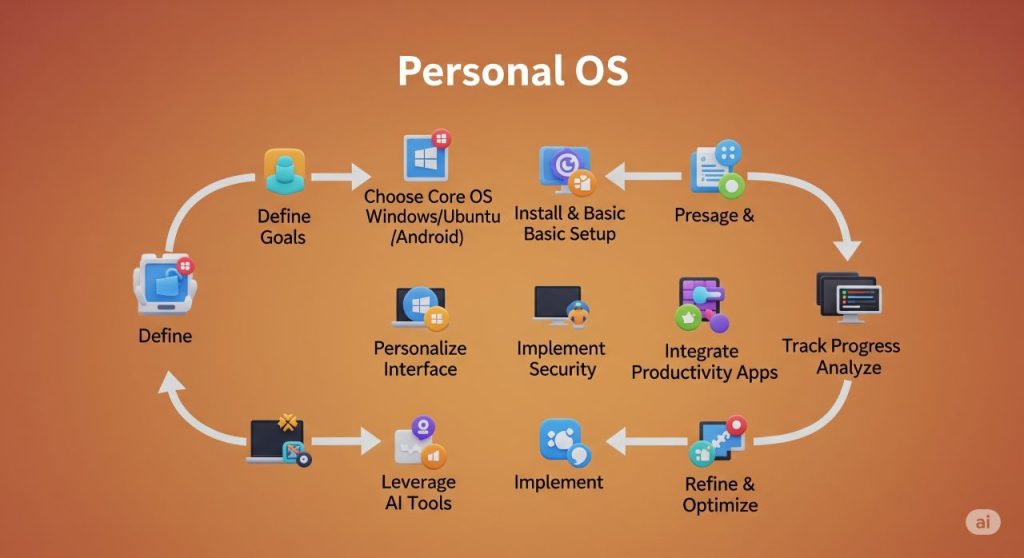
Download: Design Template
FAQ
Q: What’s a Personal OS Setup, anyway?
Picture a collection of your own stuff: habits, apps, routines, and some tech. Custom-fit to help you get stuff done and manage time, and perhaps even to draw online cash. Basically, you’re building your own little bunker for productivity.
Q: How does this help with passive income?
With a proper setup, one wasted time is minimized. By eliminating distractions, you can focus on many income-generating activities: blogging, course creation, app development, affiliate marketing, etc. A streamlined flow will buy you more time chasing passive income.
Q: What are the different types of setups?
Oh, absolutely. It is not a one-size-fits-all kind of approach. Maybe you are an open-source freak and Ubuntu is your favorite. Perhaps your life comes out of your mobile device and your apps are either Android or iOS that entertain and distract you instead of helping. It is all a matter of mixing and matching until you find something that fits your character.
Q: How do I keep my setup secure?
Never sleep on this. You want good password managers, VPNs, 2FA on everything, and decent-level endpoint security (yes, even for your phone). You want to perform cloud backups—because nothing says horrible quite like losing your files through a coffee shop Wi-Fi hack! Guard your data as though it were the last piece of pizza on earth.



